In this lab you will learn some gateway and front end technologies for sensor network applications in preparation for the cits4419 project.
Before the lab you should review the lecture material and papers on MQTT from week 5.
paho.mqtt.client library from
https://www.eclipse.org/paho/clients/python/.
Also see some examples for using this library at https://github.com/websense/wsnloggerpi.
Use simulated sensor messages to test your publisher client.
https://github.com/websense/wsnloggerpi
on a Raspberry pi or laptop. Or write your own code for your favourite database tool.
 Department of Computer Science and Software Engineering
Department of Computer Science and Software Engineering