Concepts and Preparation
In this lab you will design and run some simulations and experiments to explore the effect of LoRa MAC parameters.
You will build on experience from week 3 using Arduino Unos with a LoRa radio shield.
Before the lab you should review the lecture material and papers on LoRa from week 4.
Lab Tasks
- Download the LoRa simulator from
github.com/websense/lorasimulator.
This Python program enables you to explore the parameter space of LoRa physical layer.
In particular you can compare energy use with channel path loss.
- Decide on an application setting for LoRa and choose appropriate energy requirements and expected path loss for
channels in your application. LoRa is a long range technology so consider channels outside in the University campus.
- Use the LoRa simulator to search for the ``best" settings for each link (or group of links) for your settings.
Since there are many unknowns about your channels you should investigate a range of parameters. Use graphs or tables to report your result. Summarise your main findings.
- What are the main uncertainties behind your estimates and what experimental data could you collect to reduce the uncertainty?
- Next you will program your LoRa radios to investigate the effect of your preferred LoRa settings in a real-world setting.
Make a group of 4 people. Each group will need 2 Arduino Unos, 2 Dragino LoRa shields and 2 programming cables.
- Using
- Modify Dragino code to enable you to test several different LoRa parameter settings.
Start with the code you developed last week or re-download
prepared Arduino code from
https://github.com/websense/LoraDraginoCode.
Remember that if you use different Spreading Factors, and a reasonably low data rate,
then different groups should not interfere, so you can use the central channel frequency.
- Record the RSSI and SNR, along with the LoRa parameters used and details of the channel for the setting(s) you measure.
Note, there may be a problem with the LMIC.rssi and LMIC.snr reported by the LMIC library - to be advised.
- Record all relevant parameters you can think of. For example maybe use some of the week 2 nodes to record temperature and relative humidity. And use your phone to record the GPS co-ordinates of transmitter and receiver.
- Write a short lab report documenting the results of your experiments. We will discuss some professional standards for recording such measurements in the Wed PM lecture.
- Describe your sensor network set up: the equipment used and your node positions.
- Describe your channel and the LoRa setting(s) you experimented with.
- Describe the RSSI and SNR values you observed. How much did these values vary? What do your results tell you about the communication channel.
- Describe any other things that might have affected your experiment results. Record as many relevant parameters as you can: for example,
When you have completed your lab report, upload it to cssubmit (wk4 lab). Your report should be a single file in pdf format.
Labs do not count towards your assessed marks but I will provide formative feedback on your lab reports.
Submissions for the assessed project will be in a similar format.
 Department of Computer Science and Software Engineering
Department of Computer Science and Software Engineering